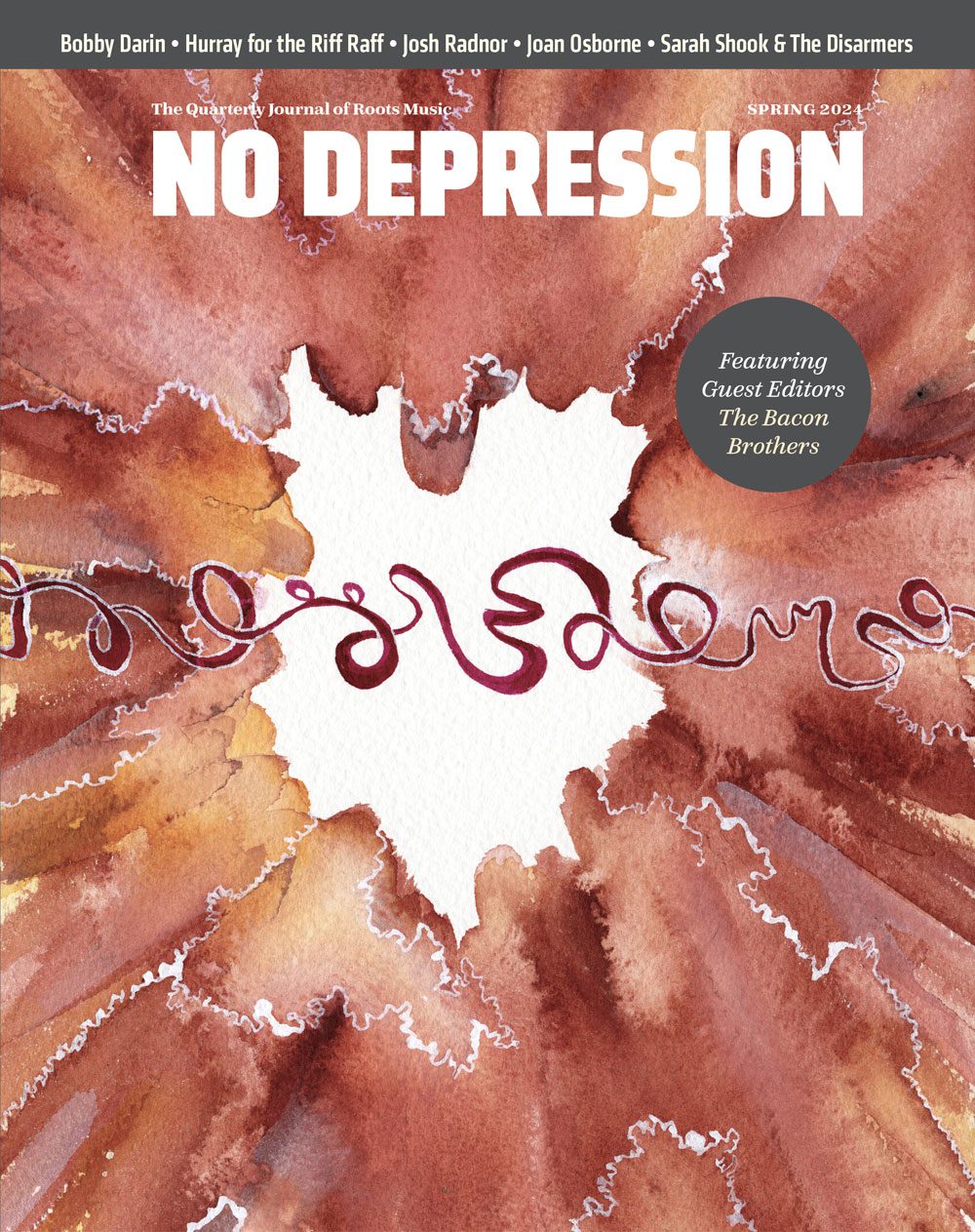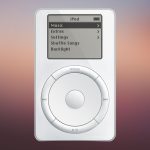How I lost over 40 gigs of music on my iPod and then got it back
I love my iPod. I was an early adapter, starting with a first generation shuffle (remember those…the kind where you had to choose up to 100 songs? Even Al Gore had one.) I next moved to a 30 gig classic, an 8 gig Nano, because I liked the design and features, a 60 gig classic, then a 120 gig which I demagnetized when attaching it to the dash of my Jeep with a magnet (duh!) and finally, now with a 160 gig silver classic.
A few weeks ago with over 27,500 songs and approaching capacity in my Windows Vista (I know, I know…Vista…the worst) laptop, I decided to off load my music to an external hard drive. That process, although fairly easy, took several hours. I then deleted the music folders on the laptop (yikes!), emptied iTunes and reloaded the music back to it from the external hard drive….and that is where things went horribly wrong.
Somewhere in that process I lost over 40 gigs of music or what equates to about 9,000 songs. What’s strange about it is everything was there up through Peter Wolf…and then spotty from there on. Examples include, part of Get Yer Ya Ya’s out and no other Rolling Stones, part of Steve Miller’s first lp and nothing else. I was pretty upset and even gave thought to abandoning my love affair with the iPod and going with a much less capacity iPad. I always thought the iPod wouldn’t let you do a transfer back to the computer, so I was pretty concerned. I still had the music on the iPod, but wouldn’t be able to add anything new…like Eddie Vedder’s Ukelele Songs.
Easy Ed who posts on this website told me all may not be lost and it may actually be possible to transfer my music from the iPod back to my laptop. I started to research it and found a youtube video on how to move your music files from the ipod to your Windows Vista computer. I had to make a decision…delete what was left in iTunes, about 100 gigs of music…or never add new music to the ipod and be content with what was there. In the end I couldn’t stand the thought of not adding new and classic CDs as I came upon them and I decided to make the leap.
I followed the steps closely on the youtube video and to make a long story short (it took over 2 nights into the late hours doing this)….it worked! I hooked up my ipod to the laptop, went to my computer and found the f drive (where my ipod was), found the music folder on the ipod (which was made up of 49 smaller folders), did the transfer to one folder on my desktop (that took about 5 hours), then added the files back in to iTunes, got rid of the duplicates and then synced the ipod back to the library. It was all there…yea! In the end though, it is kind of a temporary solution. I am almost at capacity on the ipod…only 5 gigs of space left, so I’m facing deleting songs I don’t listen to as much or at all, but what I’m really hoping is that Apple comes out with 320 gig iPod!